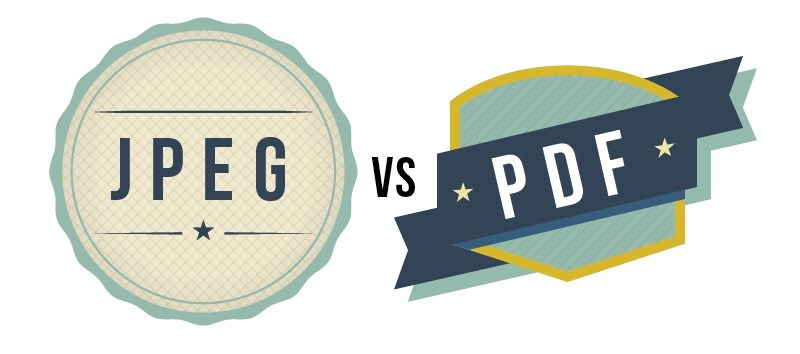Should you use a JPEG or a PDF for that file? It depends on what your file is.
Knowing the similarities and differences when comparing JPEG vs PDF files will help you make informed decisions about the way you want to share and present your text, images, or more. If you’re not sure what the difference is between a PDF and JPEG, you’re in the right place.
Here are the key differences explained, as well as when you should use a JPEG vs PDF and how to convert from PDF to JPEG.
What Is a JPEG File?
A JPEG, sometimes written as JPG, is a common way to save images. It was developed by Joint Photographics Experts Group, which is where the acronym for JPEG comes from.
It begins by compressing an image file to reduce its file size but retain the originality of the image. It works best with digital images, but be careful: using JPEGs for anything other than online work, such as printing it out, will mean the image quality is much lower.
Using a JPEG means your webpage will load faster due to the smaller file size. JPEG is the ideal file type when you’re using images online or sending them digitally.
Because the JPEG is a compressed file, it is smaller in size than a PDF is when stored or sent. If there is any text on your saved JPEG, you won’t be able to copy it; a PDF does allow you to do this.
What Is a PDF File?
PDF stands for Portable Document File. It was founded in 1993 by Adobe Systems and released in 2020 openly. The primary purpose of using a PDF is for its readability.
If you’re looking to send out documents, a PDF is great for keeping things in a fixed layout. Text, images, and more will look as they are in the original document file. However, with a PDF, you grant everyone the opportunity to access what you need them to.
You can save many Microsoft Office files into PDFs for better accessibility. Not everyone can open Word or PowerPoint files, but PDFs are like a universal file that most everyone can open on their devices.
Whether you’re opening a PDF from a desktop, a laptop, a tablet, or even a cell phone, you won’t need to download any special software most of the time. Oftentimes, a PDF can open right in your internet browser. You can use Adobe Reader as well to view PDF files.
PDFs are great for multiple pages, file attachments, and encrypted documents. They’re not great for images you need to post online, but a PDF will retain reliable and high-quality images.
What Is the Difference Between PDF and JPEG?
JPEGs are compressed images that usually have low image quality. This does not mean the image quality is poor! Because of the compressed nature of the file, JPEGs are great for sharing digital images or for general web design.
PDFs are not compressed files, unlike JPEGs. They’re quite accessible but won’t work so well when sharing images online and cannot be used as a web design building tool. However, due to the high quality of a PDF’s visuals, they do print images better than printing JPEGs.
If you are transferring or sending sensitive material like signatures, then a PDF is safer than a JPEG due to its encrypted nature. Otherwise, a JPEG will retain better visual images if it is content needing to go online.
While there are many differences between JPEGs and PDFs, there are times when you need to convert between the two. Making a JPEG into a PDF is quite simple, often just needing to export the JPEG as a PDF. Converting a PDF to a JPEG requires a few extra steps.
How to Convert a PDF to a JPEG
Converting a PDF to JPEG or vice versa isn’t easy, but it’s not impossible. The way you do so will depend on the type of computer or device you are using.
In the process, though, the image quality will change. This is because JPEGs are compressed images compared to the higher image quality of a PDF. Just because the image quality of a PDF is higher doesn’t mean it is better.
PDFs with a lot of text won’t compress as well as PDFs that have images within them. However, with the right tool or app, a PDF will convert just fine to a JPEG. This will help you share the PDF’s contents online more conveniently thanks to converting the file into a JPEG.
When you convert a multipage PDF to a JPEG file, every page will save as an individual file. This makes it easier if you are creating an online post to post separate images of the same file for easier viewing access.
JPEG vs PDF: Which One Is Better?
Both JPEG and PDF have their different advantages and disadvantages. A JPEG is best used when you’re working with images, especially images online or in digital format. You need to be a bit more careful if you’re printing out images, though, as JPEG images generally have lower quality than that of a PDF.
That said, using a PDF isn’t great for sharing online photos or work. PDFs best serve you when you are working with text files or graphics. They allow for easy access to view the contents of the file no matter which device someone views it on.
Choosing between using a JPEG vs PDF is easier knowing the different purposes for each of them. Check out the rest of our website for more answers to all of your technology questions!